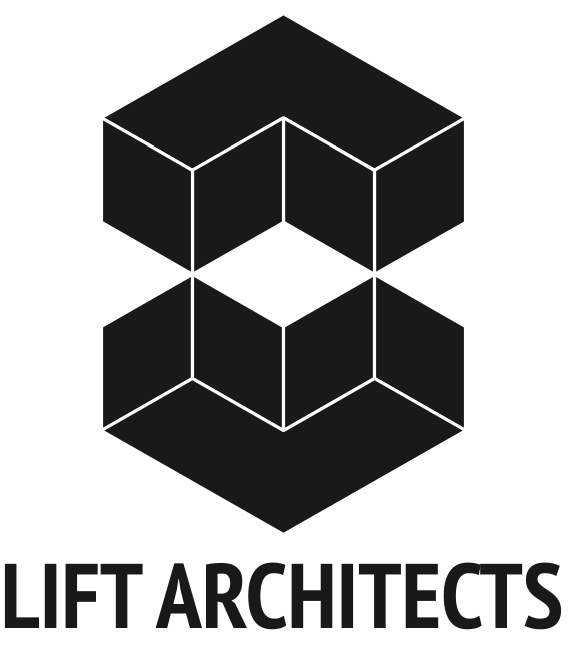Over the last few years, I have been the lead developer of the Firefly plugin for Grasshopper. Firefly attempts to simplify the prototyping process for interactive objects by coupling the parametric 3D CAD interface of Grasshopper with real-time input and output from sensors, actuators, and microcontrollers (like the Arduino). Using Grasshopper's visual programming interface, Firefly gives you the ability to create interactive programs and devices by manipulating elements graphically rather than by specifying them textually. All of this means you have the possibility to explore virtual and physical prototypes with unprecedented fluidity.
Yet, building a custom circuit every time you want to test out an idea can slow down the prototyping process. The Firefly Interactive Prototyping Shield gives you immediate access to a wide variety of fun and useful inputs and outputs. Simply mount your shield on top of your Arduino Uno and start bringing your ideas to life!
The Interactive Prototyping Shield provides access to a number of built-in, ready-to-use sensors and actuators including:
- Three linear slide potentiometers connected to analog pins 0, 1, and 2
- Two-axis joystick connected to analog pins 3 and 4
- Light sensor connected to analog pin 5
- Three push buttons connected to digital pins 2, 4, and 7
- Red LED connected to digital pin 13
- RGB LED connected to digital pins 3, 5, and 6
- Two servo connections on digital pins 8 and 9
- A connection to the Easy Stepper Driver (developed by Brian Schmalz) to control stepper motors. The direction of the motor is controlled through digital pin 10, and the steps through digital pin 12
- High-voltage MOSFET circuit capable of driving lights, valves, DC motors, etc on digital pin 11